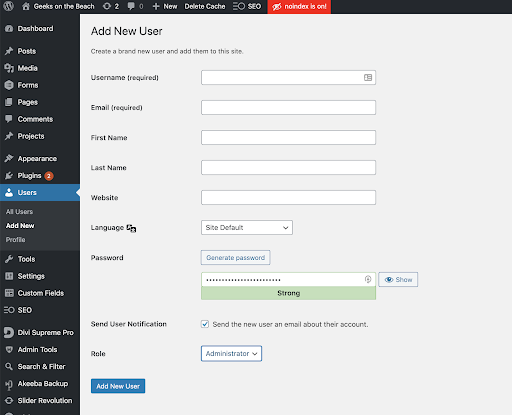You may want to add your office admin or business partner as a user to allow them to make edits to the website. If you would like to grant them unlimited access, proceed with the following steps. However, if you prefer to limit their access to certain parts of the website (e.g. Adding new blog posts), don’t hesitate to get in touch with Geeks on the Beach to set up admin limitations.
How to add a new User:
- In your Dashboard (left column) navigate to Users and select Add New
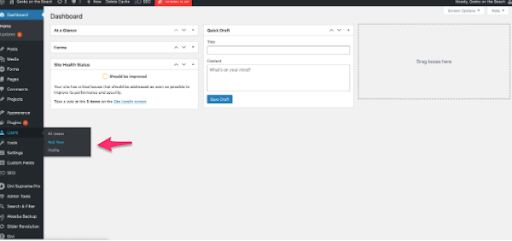
- Create a Username, Add the new user’s Email Address, First and Last Name
- Select the user’s role in the dropdown menu and set it to Administrator
- Next to password, select Generate Password
- Ensure to securely take note of the Username and the Password, as the new user will require this to log in.