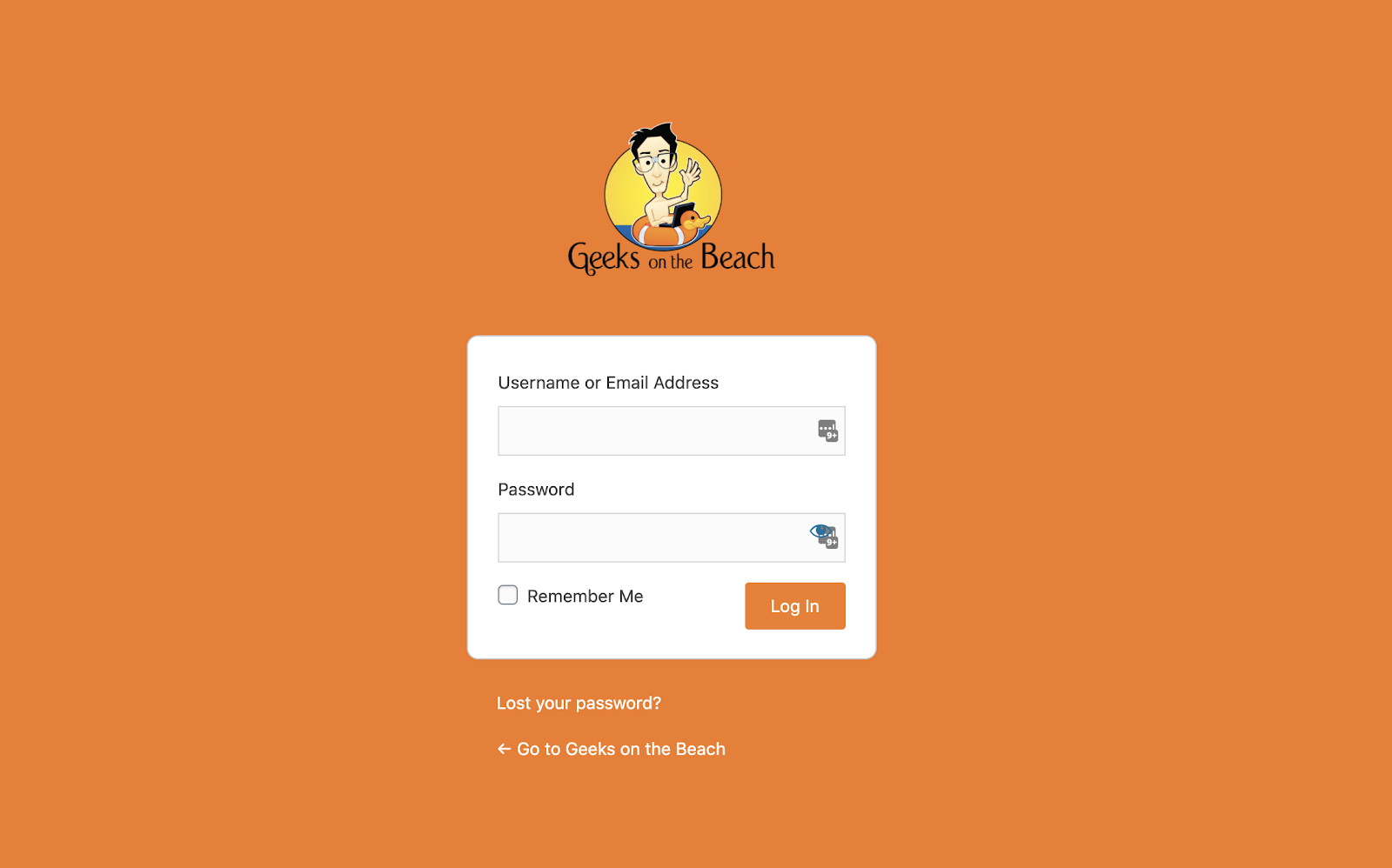Search for your website’s URL in the browser tab. Please Note: Your website will have a different URL while it is under development vs. post-launch as a live website.
While your website is not yet published and under development, it will look similar to this: https://geeksonthebeach.gotbdev.com
Once your website is live, it will have a distinct URL which GOTB will share with you, it could look like this: https://www.geeksonthebeach.com/
Feel free to ask GOTB about your website’s URL, should you be unsure.
Add the following after your URL to access the login page: /wp-admin/ or /gf432/
Example: https://geeksonthebeach.gotbdev.com/wp-admin/
Or https://geeksonthebeach.gotbdev.com/gf432/
Insert your Username and Password (Ask your Geeks on the Beach tech to do so if you do not have these credentials or have forgotten your password. Use our handy form to start this request.)
Select “Log In” as shown in the image below: